| Windows
95/98 Setup Walkthrough

 
|
Open up "My Computer", then
open "Dial-Up Networking". Then open "make new connection".
|
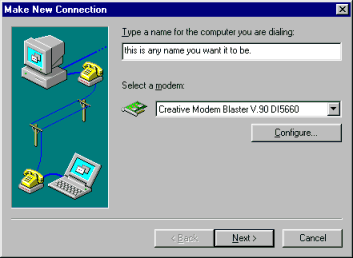
Open up "make a new connection".
Type in any name you want for the connection name, select your
modem, and push next.
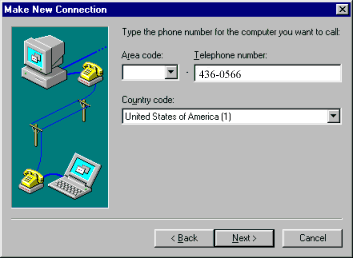
Type in the phone number that you
will be utilizing and then click next, and then finish.
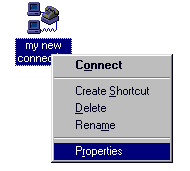 |
Right mouse click on the new connection and click on properties.
|
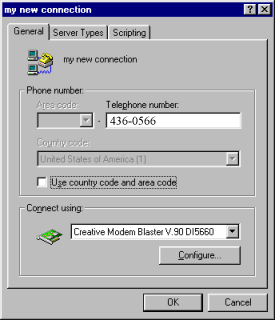
Make sure the "use country and area code" box is unchecked.
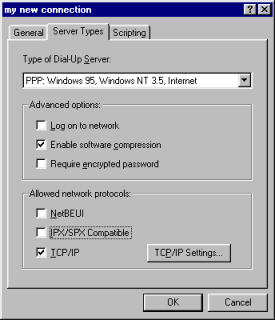
Select the "server types" tab and make it look like this by selecting
and deselecting the necessary boxes.
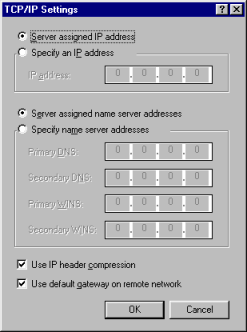
click on the "TCP/IP Settings" box and make sure it looks like
this. Then click ok
|






