

Setting the JDK Path*
To set the PATH permanently, open the AUTOEXEC.BAT file with the DOS editor or within Notepad (DOS editor example).
Look for the PATH statement. If you donít have one, add one. If youíre not
sure where to add the path, add it to the right end of the PATH. For example,
in the following PATH statement, we have added the bin directory at the right end:
PATH C:\WINDOWS;C:\WINDOWS\COMMAND;C:\JDK1.2.2\BIN
The PATH can be a series of directories separated by semi-colons(;).
Microsoft Windows searches for programs in the PATH directories in order,
from left to right.You should only have one bin directory for the Java 2 SDK in the
path at a time.
To make the path take effect in the current Command Prompt window, execute
the following:
C:> c:\autoexec.bat or just restart your computer.
Now, we are ready to use the JDK to start building our first Applet. Let us go to
the 3rdcup.
*Sun Javasoft documentation.